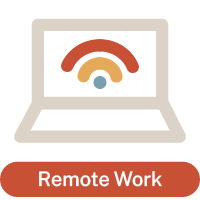We’re a 100%-virtual company with a majority of clients across the US (some international) and our workforce is distributed, as well. We’ve been at this remote work “thing” for a while now — since 2007. It’s ingrained in our DNA. It fits our mission and our values. And it works for our client relationships, too.
But this week I was reminded of the still somewhat unique set-up we have, as I prepared to email COVID-19 guidance to our team.
Even though my email was centered around working through the current climate, the guidance, best practices and reminders I shared with the team come into play for us every day.
If you’re grappling with decisions on how to make remote work work for your company, either because of the coronavirus concerns or another business reason, I’ll share what’s been working at our company in hopes it can inspire actionable takeaways or ease your mind in some way — and hopefully do both.
Remote Work Readiness
Over the past 13 years, we’ve had time to grow into and learn from our remote work environment. We’ve spent time fostering a strong culture working from disparate locations.
We’ve worked to fine-tune our project management and engagement delivery practices so we can successfully meet client obligations, whether we’re onsite or not. We honed and refined our hiring practices to find people who won’t just survive but thrive in our virtual workplace.
If you have to make a quick decision about your team or entire company’s remote work readiness, you don’t have the luxury of a dozen-plus years of experience.
Working remotely requires next-level communication skills and increased personal responsiveness.
Here’s my advice on where to put your initial focus and how to prep your team for remote work.
Be even more connected and available. When your team works virtually, having the right communication tools, such as Slack — what we use at FSFP — is critical. Slack’s great for many reasons. It’s essential for project-related communications. It’s great for “Hey, everyone, have you heard of …” inquiries. And it serves as our virtual water cooler where we can catch up with one another. (Note: If you’re new to Slack, you can get started with the free version and see how you like it.)
Ask your team to fully utilize available technology and communication and collaboration tools. This helps keep everyone up to date on projects and aware of timely company news.
Taking the guesswork out of office availability is critical, too. We like Slack’s status feature (e.g., active, away, in a meeting, vacationing, etc.) so our teammates know when people are available and working. Keeping office calendars updated with planned time off or vacation days noted is key, too.
Communicate, communicate, then communicate some more. Working remotely requires next-level communication skills and increased personal responsiveness. In a period of crisis, high alert or when you’re first working virtually, this will likely go beyond just once-a-week check-ins or an over-dependence on one communication channel, such as email.
Set expectations for check-ins that support the remote-work environment. (This may be different than what your team is used to adhering to today.) Leverage all channels and productivity tools to keep pace with important updates, questions, concerns and action items.
If people typically call into meetings and disable video, encourage them to turn it on to be seen — not just heard — while they’re in meetings. (By the way, we rely on Zoom for video. It’s also free, depending on its usage.) When meeting attendees’ video settings are turned on, it increases the sense of connectedness and makes it easier to pick up on visual, non-verbal cues. It also helps everyone be more “present.”
Email and phone still have their place, of course. It’s best to establish guidelines for what channels to use for what and any protocols for how to triage and escalate issues accordingly. An emergency contact phone list is a must, too.
Clarity and specificity about project timelines and goals will never be more critical, working remotely.
Ask for improved collaboration and group problem-solving. Keeping project and client teams connected is even more important when you work remotely. If one of your teams relies on a daily stand-up meeting, consider asking every team across a line of business or company — from Marketing to Finance — to adopt something similar. If working from home is a short-term or limited experiment, the daily stand-ups don’t have to be forever; however, they can be the unifying element across the organization when virtual work is still new.
If your teams are distributed across several time zones, be creative and ask them for input on how best to schedule and structure the meetings. Try out new formats, such as an online chat or video, to see what works best with each group.
Keep the focus on project management and client service. If your team isn’t used to remote project management, working virtually may initially make things more challenging.
Clarity and specificity about project timelines and goals will never be more critical, working remotely — especially in the context of roles, action items, accountability and critical dependencies. Communicate bi-directionally so your teammates and clients are informed and confident about the path for progression.
Slack is great for communicating project updates one-to-one and one-to-many. We set up “channels” in it so we can organize what’s discussed there. Some channels are of interest to everyone at our company (e.g., #water-cooler and #general). Others are team- and project-specific. Channels have become indispensable to our virtual company and more efficient and real-time compared to how we communicated four years ago, pre-Slack.
Distractions are inevitable but can be managed. Recognize that there may be more distractions and interruptions if you’re not used to working from home. Take an objective look at your surroundings. Is your dog in a comfortable quiet place when you take a call or often barking? What about children who are at home with you? Close your door to pets and others, as often as you can, to minimize distractions.
What do people see when you’re on a video call? Are you in the kitchen where family members are often seen walking by? If you position yourself in front of a wall, your fellow video-call participants won’t see what’s happening behind you.
Think about audio quality, as well, and consider investing in headphones and even a mic to improve sound. If you’re in a coffee shop or other public place and join a call (by video or by phone), remember that background noise can be disruptive to others on the call with you. Also, remember that neighboring tables may hear your conversation. So be careful how you refer to potentially confidential information, like company names, people’s names, etc.
Another distraction: Trying out a new technology without testing it first. Instead of using up valuable meeting time or making an awkward impression at the start of an important meeting, recruit people to test the technology in advance.
New to video conferencing? Try joining the meeting a few minutes early or a do a test meeting with a coworker to ensure you’re able to join with no issues — and that audio, video, direct-messaging and screen-sharing work.
Offer real-time, remote-work support. There’s no perfect time to start a remote work initiative at your organization. You’ll likely have important internal initiatives going on regularly and have your typical focus on client management and service, too.
Currently, we’re navigating our recent migration to SharePoint. To keep things moving smoothly, we set up a migration-specific communication channel in Slack for people to post comments and questions. And we have an “office hours” time block on the migration lead’s calendar, as well, and are suggesting the team to dial in for migration-related help.
Even with remote work becoming more accepted and expected, it’s still appropriate to remind your team they represent the company at all times.
Encourage flexibility while expecting productivity. The dated perception of people who work from home with messy hair and fuzzy slippers and not getting much done is long gone. That’s not the remote worker of today or those who successfully live this work/lifestyle — being visible, professional, productive, committed and valued.
The good news is there are several mobile apps available for many tools you may already be using (e.g., Outlook, Webex, SharePoint, etc.) to support real-time flexibility and collaboration while on-the-go.
Even with remote work becoming more accepted and expected, it’s still appropriate to remind your team they represent the company at all times. For example, while it’s understandable to dress more casually for days with internal meetings, it’s a good idea to dress more professionally when joining a client-facing or other external Zoom meeting.
It’s important to encourage everyone’s professionalism and availability (especially during clients’ normal business hours). But avoid micromanaging your remote team which can negatively impact productivity. Instead, foster a culture of trust, a focus on results and resourcefulness and adaptability.
Remote Work is Here to Stay
Work-from-home practices are deeply embedded in our day-to-day operations. This is something we can celebrate in good times and also optimize in more challenging times. Now and in the weeks to come, we’ll lean in even more to help one another by prioritizing communication to ensure we’re enabling success for our clients — many of whom are dealing with their own COVID-19 response-related concerns.
I can’t imagine First San Francisco Partners ever breaking away from being a virtual company. Our ability to hire talented people isn’t bound by geography. Our team enjoys the flexibility of working from home, a co-working space or wherever they prefer — all while staying connected. Together, we’re building a remote culture based on our common vision, mission and values. And we continue to help clients make their information actionable.
I see more and more businesses choosing this way of work, too. They’re discovering the benefits of improved team and company morale, greater productivity, no disruption to client service and a healthier bottom line.
If you need more inspiration or firepower (because the statistics are quite compelling!) to move forward the idea of remote work at your organization, turn to the perspectives and research from companies who’ve been connected to this topic for a while:
- Remote Work Statistics: Shifting Norms and Expectations (FlexJobs is a remote work job board and resource center.)
- State of Remote Work – 2019 (Tech company Buffer is a veteran of working remotely.)
- Latest Telecommuting/Mobile Work/Remote Work Statistics (Global Workplace Analytics’ site is chock-full of reports, statistics and calculators that estimate the potential savings of new tele-friendly ways of working.)
- How to Embrace Remote Work (List-making app Trello’s guide includes remote work myths and other perspectives. I’ve heard them all before, by the way!)
Of course, we have remote work perspectives on our blog, too:
- How We’re Making “Remote Work” Work
- Thoughts on Remote Work from a Virtual Recruiter
- Celebrating First San Francisco Partners’ First 10 Years
- Building a Remote Culture with Communication
If you have questions about remote work, the tools we use or want to share your experience of being part of a virtual team or company, I’d love to hear from you. Share a comment below or get in touch with me.